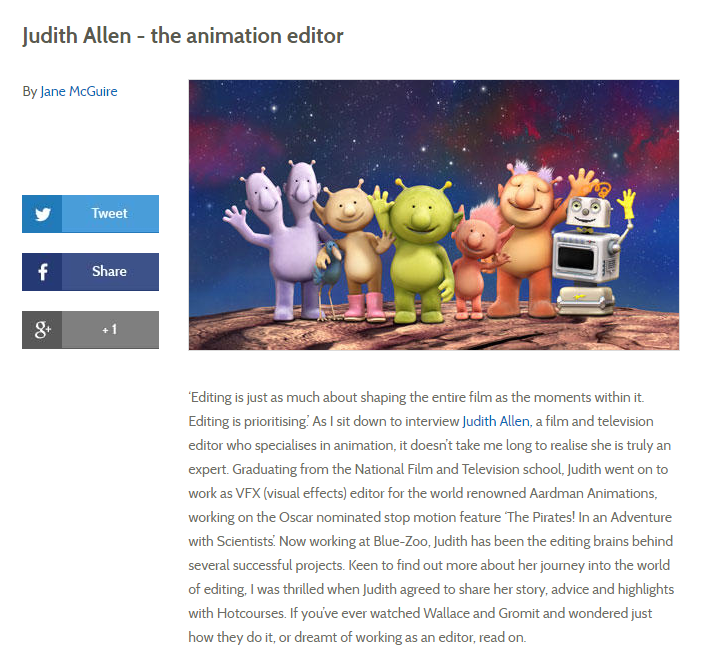0:00 - Change of angle, changed early in the animation process to better view both characters
0:11 - Action changed to Ray (the bird) closing the nose cone rather than appearing, but the 'beat' of the action remains the same.
0:12 - In the animatic, I wobbled the image to indicate Pootle (green) and Stella (brown) climbing in to the spaceship. This action was eventually replaced by Ray's reaction and the sound effect.
0:23 - Engine start time decided in animation, but the false start matches timing.
0:24 - Pootle's blustering was cut down in response to animatic feedback from the producers. The shot duration changed accordingly.
0:30 - Hugely different angle, hence different duration. The new angle allowed the point of the shot to be conveyed a lot more quickly.
0:36 - Filling in the animation and letting the animator work the shot as they wished resulted in different timing for this shot, with a more tentative lift-off.
0:40 - A much more cinematic feel for this shot than depicted in the board. Lovely - and a brilliant case for collaboration and encouraging everyone to not be afraid to try things out that are different to what's already there.
0:50 - It was decided after the animatic that Pootle should feel less hesitant about the instructions he's been given, and we shouldn't draw quite so much attention to how bizarre it all seems (in case he doesn't seem in control of the vehicle - preschool audiences aren't as appreciative of mild peril as older children!)
1.01 - End of scene trimmed. The starts and ends of scenes are easy places to add or lose time when cutting to an exact duration.
Angles changing between animatic and animation is a common thing - if there's time and it's a big enough change, new boards will be drawn up to illustrate the intended shot; but often it's quicker and easier for the director to just get it worked up in layout and changed to their specification.
Example 2: from "The Cosmic Whipple"